When it comes to writing code, projects often depend on multiple external libraries, keeping dependencies up to date is crucial for ensuring stability, security, and performance. In this article, we will explore the importance of dependency maintenance and delve into the pnpm outdated command.
Why is it important to keep your dependencies up to date?
It could be tempting to just keep your whole project with its dependencies just as it is after submitting your pull request or deploying your new feature in production. It's currently compiling, the code has been tested on other environments, and everything's working just fine. So why should you bother spending more time later to check for updates, apply them and adjust your code accordingly? Well, there are a few reasons for that:
Security: Regularly updating dependencies ensures that security vulnerabilities are patched, keeping your application safe from potential exploits.
Bug Fixes and Stability: Updates to dependencies often include fixes for bugs, but also improve the stability and performance of your code.
New Features and Optimization: Updated dependencies may introduce new features and optimizations that can improve your application's functionality and performance.
Future Upgrade Simplification: It is much easier to regularly update dependencies and manage small changes than to perform large upgrades with breaking changes.
Exploring the "pnpm outdated" command
The pnpm oudated command simplifies the process of identifying outdated dependencies within your project.
pnpm outdated
By running this command, you'll get a list of dependencies that need to be updated, along with other information, such as the current version, the latest version available, and also any potential compatibility issues, in a friendly format. Here's an example of the output of the command:
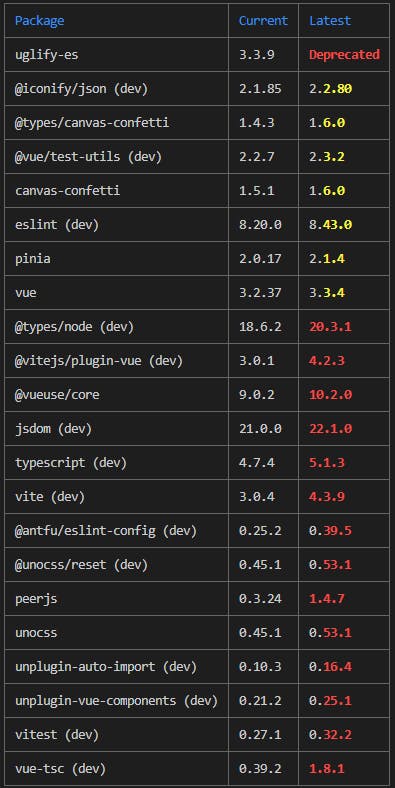
Good to know
You can also use the pnpm outdated command for global packages on your machine with the -g option.
Another interesting possibility is to only check a subset of packages you are interested in like this:
pnpm outdated "@vue/*"
Here, we are only checking for outdated packages among those whose names start with @vue/.
Please have a look at the documentation page to see every option available.
